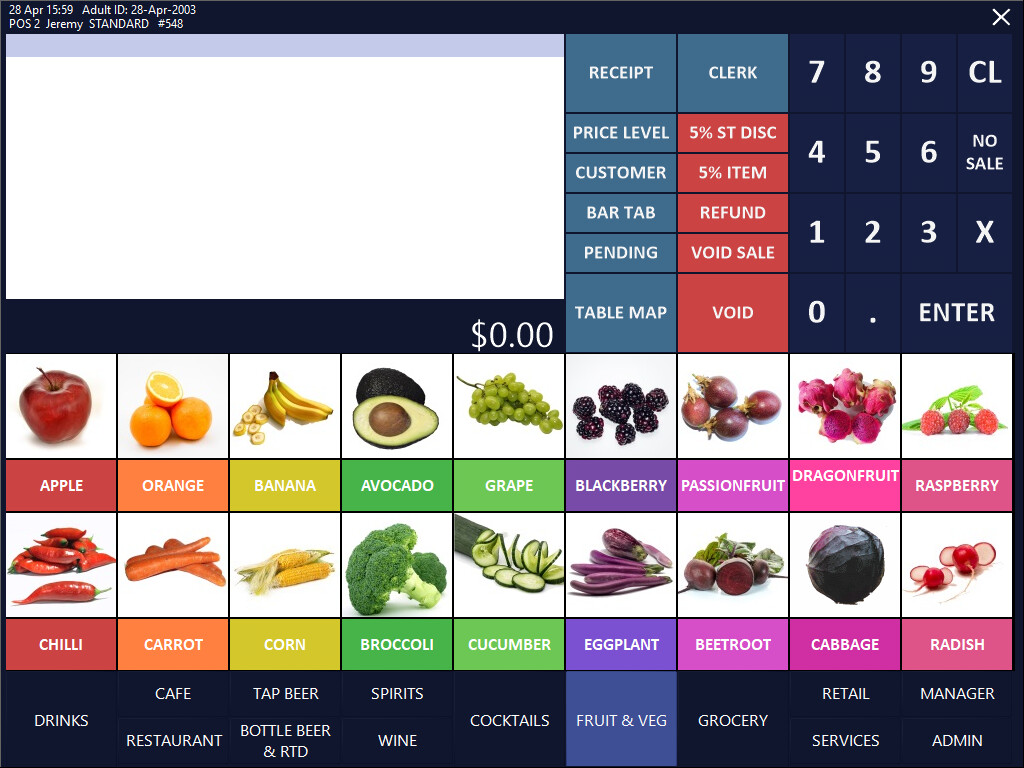
Place an item on the scale > From the POS Screen select the button for the item you wish to weigh or enter the stock code.
The weight will be displayed as the Quantity of the item with the price calculated from the sell price.
Finalise the sale as per normal.
An option is available for the A4 Tax Invoice to be compliant for NMI.
Go to Setup > Global Options > Customers > A4 Tax Invoice > Show Amounts Ex Tax > NMI.
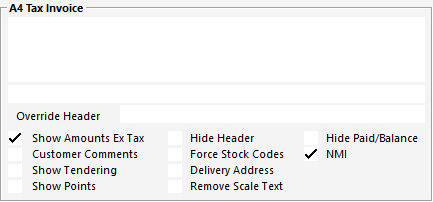
When the option is unticked:
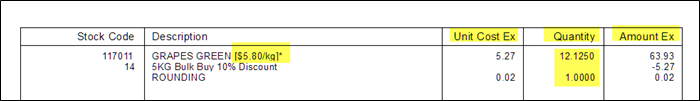
When the option is ticked:
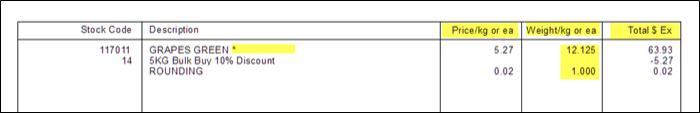
Note!
Idealpos is certified by the Australian Government - Department of Industry, Science and Resources - National Measurement Institute (NMI).
A copy of the latest NMI Certificate can be downloaded by clicking here.